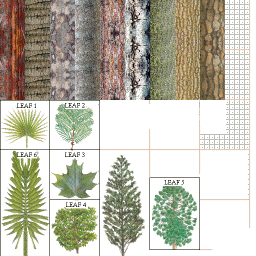|
|||||
The following types of tree are currently supported: Type 0 : Random branch structure spreading from a small trunk Type 1 : Symmetrical branch structure spreading from a small trunk Type 2 : Tall straight trunk with random branch structure Type 3 : Tall straight trunk with symmetrical branch structure Type 4 : Tall bending trunk with random branch structure Type 5 : Tall bending trunk with symmetrical branch structure Type 6 : Tall with branches tapering to the top Type 7 : Tall with branches tapering to the bottom Type 8 : Tall with small branches spreading into a random crown Type 9 : Tall with small branches spreading into a symmetrical crown. The texture map ( tree.bmp) used to describe the bark and leaves of the tree can be found in the textures directory. The polygon files used to describe the leaves can be found in the objects directory and the thumbnail image on the left indicates which texture corresponds to each of these files. There are three versions of each file that correspond to high, medium and low resolution models of the tree. |
|||||