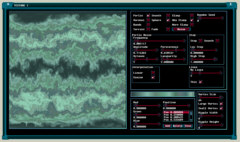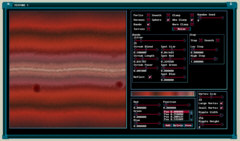The options at the top of the screen are described in the following table:
OPTION |
DESCRIPTION |
| Noise |
Generate Noise texture according to
the current settings |
| Perlin |
Select Perlin Noise - Produces cloud
like textures |
| Voronoi |
Select Voronoi Noise - Produces cell
like textures |
| Bands |
Select Bands - Produces textures
geared towards Gas Giants |
| Terrain |
Select Terrain Noise - Similar to
Perlin Noise but geared towards solid planets |
| Smooth |
Smoothes the texture - currently
deactivated |
| Sphere |
Map the texture to a sphere - will
typically take far longer to create |
| Fade |
Fade the texture at the poles of a
sphere. This allows the texture to be grafted to the top
and bottom of the sphere such that the joins are less
apparent. |
| Tileable |
Allows a texture that is not sphere
mapped to be made 'tile-able'. |
| Clamp |
Standard Clamping. Clamps negative
results to 0 and positive results to 1. Tends to produce
textures that occupy the lower portion of the palette. |
| Abs Clamp |
Absolute Clamping. Converts negative
results to positive ones which are clamped at 1. Tends
to produce noisy textures which occupy the full palette
range. |
| Norm Clamp |
Normalised Clamping. Tends to produce
textures which occupy the mid portion of the palette |
| Random Seed |
Seed for random number generator |
The options at the bottom left of the window allow the
palette to be configured. The results from the noise function are used
as an index into this palette in order to retrieve the required colour.
OPTION |
DESCRIPTION |
| Red |
Red component |
| Green |
Green Component |
| Blue |
Blue Component |
| Position |
Position in Palette |
| LIST |
List of distinct colours in the
palette described in terms of their position |
| Add |
Add a new colour to the Palette |
| Delete |
Delete selected colour from palette |
| Move |
Move selected colour to new position |
Perlin Noise options are described in the following
table
OPTION |
DESCRIPTION |
| Frequency |
Frequency of the Noise. High
frequencies produce more disruptive textures |
| Amplitude |
Initial amplitude of the Noise. Higher
values will produce textures which occupy the higher
parts of the palette. |
| Octaves |
Number of iterations. With each
iteration more detail is added. Low values tend to
produce blurred textures. |
| Persistence |
Increase in amplitude for each
iteration. |
| Line Interpolation |
Tends to produce 'spiky' textures. |
| Cosine Interpolation |
Tends to produce 'smooth' textures |
| No Lines |
Values greater than 1 will cause the
noise to be generated as horizontal lines |
| Thin Lines |
Causes the 'Lines' to be 'thinned' |
| Inner Lines |
Causes the outer lines to be culled. |
Voronoi Noise options are described in the following
table
OPTION |
DESCRIPTION |
| Frequency |
Frequency of the Noise. High
frequencies produce more disruptive textures |
| Amplitude |
Amplitude of the Noise. Higher values
will produce textures which occupy the higher parts of
the palette. |
| Manhattan |
Produces cellular noise which takes
the form of diamond shapes. |
| Chebyshev |
Produces cellular noise which has a
scale like structure |
| Dual Distance |
Produces more complex textures. |
Bands options are described in the following
table
OPTION |
DESCRIPTION |
| Jitter |
Amount of high frequency jitter to be
applied to bands. |
| Streak Blending |
Degree of blending of diagonal streaks
through texture - a value of Zero disables streaks. |
| Streak Length |
Length of diagonal streaks through
texture - a value of Zero disables streaks. |
| Streak Power |
Gradient of diagonal streaks through
texture. |
| Spot Size |
Size of 'Spots' in texture - a value
of Zero disables spots. |
| Spot Red |
Red Component of Spot |
| Spot Green |
Green Component of Spot |
| Spot Blue |
Blue Component of Spot |
| Reflect Palette |
Reflects the Palette between the top
and bottom halves of the texture. |
Terrain options are basically
identical to those of Perlin Noise but contain a separate area
on the right-hand side that indicates at which point various
types of terrain should start. The position of each form of
terrain is also indicated in the palette area.
The bottom right-hand corner of the window
allows a number of effects to be applied to the texture
OPTION |
DESCRIPTION |
| Vortex Size |
Size of Vortices in pixels |
| Large Vortex |
Causes large swirling vortices to be
applied to the texture. |
| Small Vortex |
Causes small swirling vortices to be
applied to the texture. |
| Ripple Width |
Configures the width of a ripple to be
applied by the texture. In order for the effect to be
tile-able the width should be able to divide into 512. |
| Ripple Height |
Configures the height of a ripple to
be applied by the texture. In order for the effect to be
tile-able the height should be able to divide into 512. |