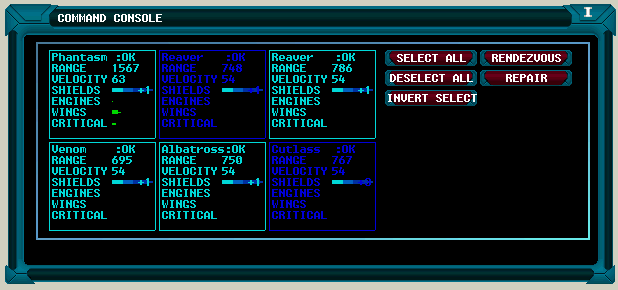CONTROL KEY |
DESCRIPTION |
PAGE UP |
Zoom In towards Ship |
PAGE DOWN |
Zoom Out away from Ship |
ARROW UP |
Rotate Upward about Ship |
ARROW DOWN |
Rotate Downward about Ship |
ARROW LEFT |
Rotate Anti-Clockwise about Ship |
ARROW RIGHT |
Rotate Clockwise about Ship |
- |
- |
1 - 5 |
Fire Missile from Magazine 1 - 5 |
W |
Open Wormhole to selected Star System |
A |
Engage / Disengage Autopilot |
+ |
Accelerate |
- |
Decelerate |
- |
- |
D |
Dock with Space Station or Land on Planet Surface/ City Landing Pad |
L |
Open/ Close Long Range Scanner Window |
M |
Open/ Close Message Window |
C |
Open/ Close Contracts Window |
| R |
Open/ Close Remote View Window ( if observation camera bought)
|
- |
- |
[ ( open square brackets) |
Activate Tractor Beam |
] ( close square brackets) |
De-activate Tractor Beam |
- |
- |
S |
Target Space Station (+SHIFT selects nearest) |
V |
Target Vessel (i.e. Spacecraft) (+SHIFT selects nearest) |
| J |
Target Debris (ie. Junk) (+SHIFT selects nearest) |
| T |
Target Asteroid (+SHIFT selects nearest) |
P |
Target Planet (+SHIFT selects nearest) |
O |
Target City on Target Planet (+SHIFT selects nearest) |